We use the Smart Lotto service for our online lotto. Below you’ll find some information on how it works.
Our Smartlotto page is located at https://smartlotto.ie/st-margarets-gaa/. You’ll find everything here – registration, login, play, check results etc.
Below you’ll find an end to end set of screens (mobile) on how to play the lotto. Start off by visiting our Smartlotto page.

Click ‘Results’ to see the latest lotto results. Below we’ll demonstrate how to play. Click ‘Games’ to see the latest lotto draw ..
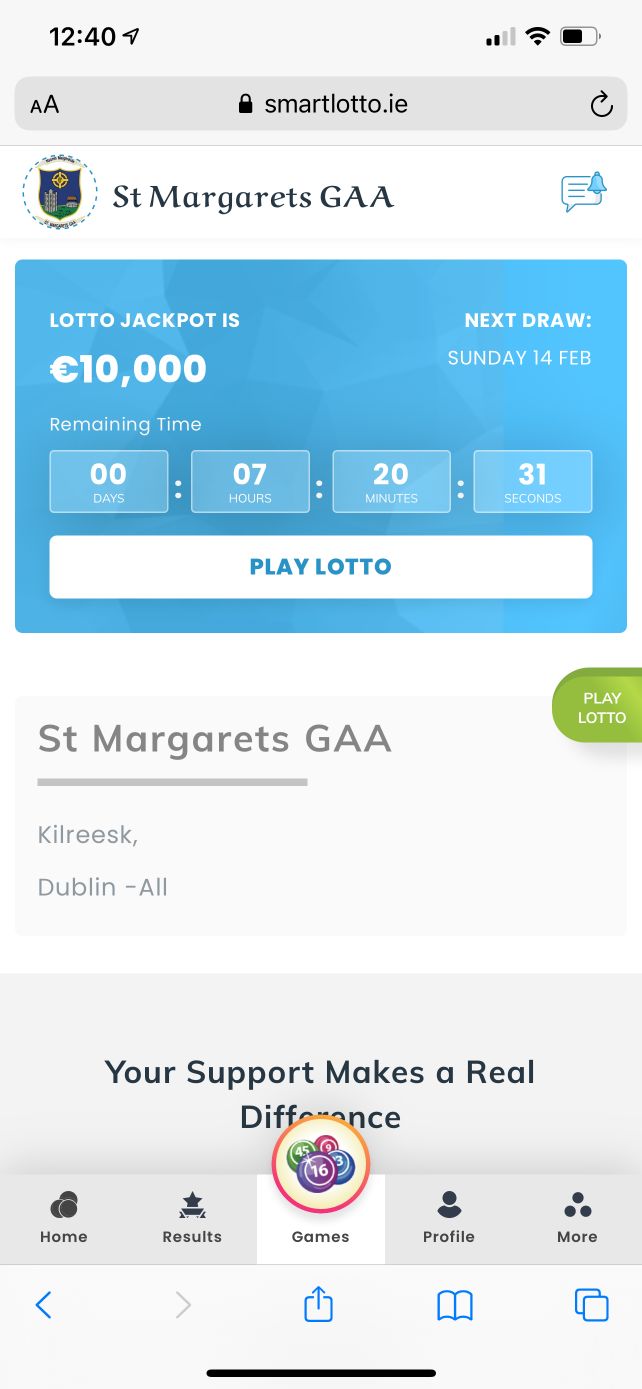
… click ‘Play Lotto’ to play …
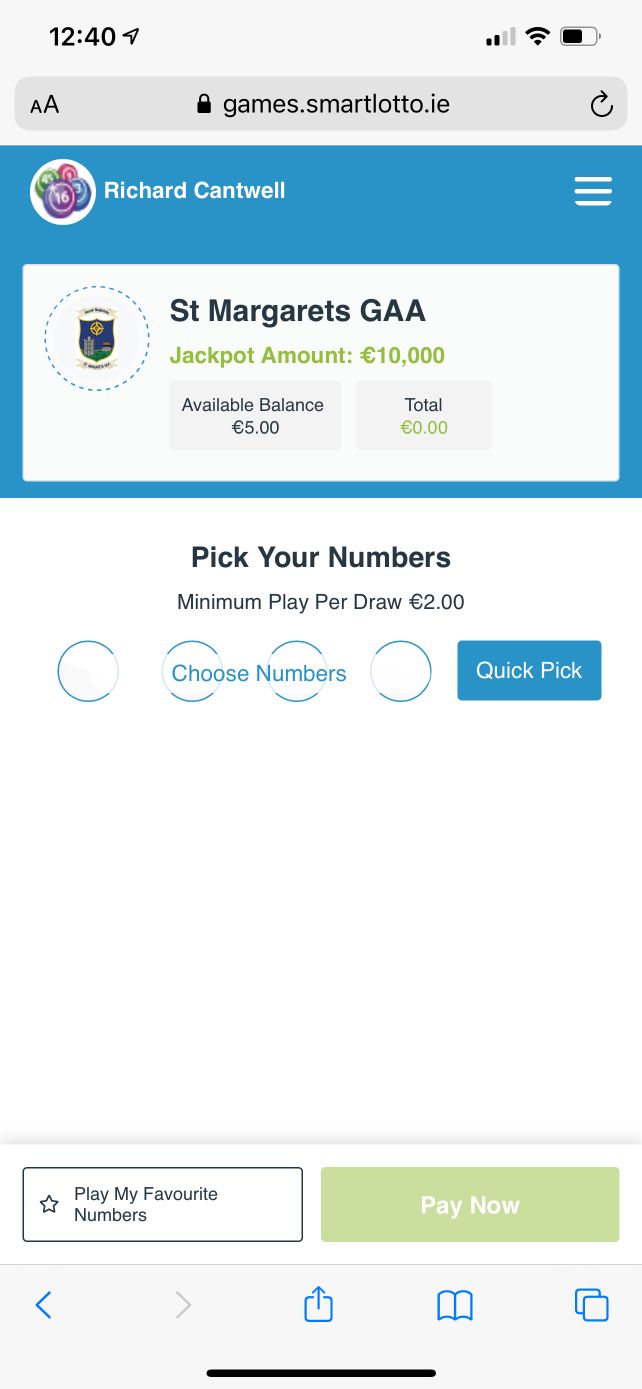
… choose your numbers (€2 each or 3 lines for €5) and click ‘Pay Now’ …
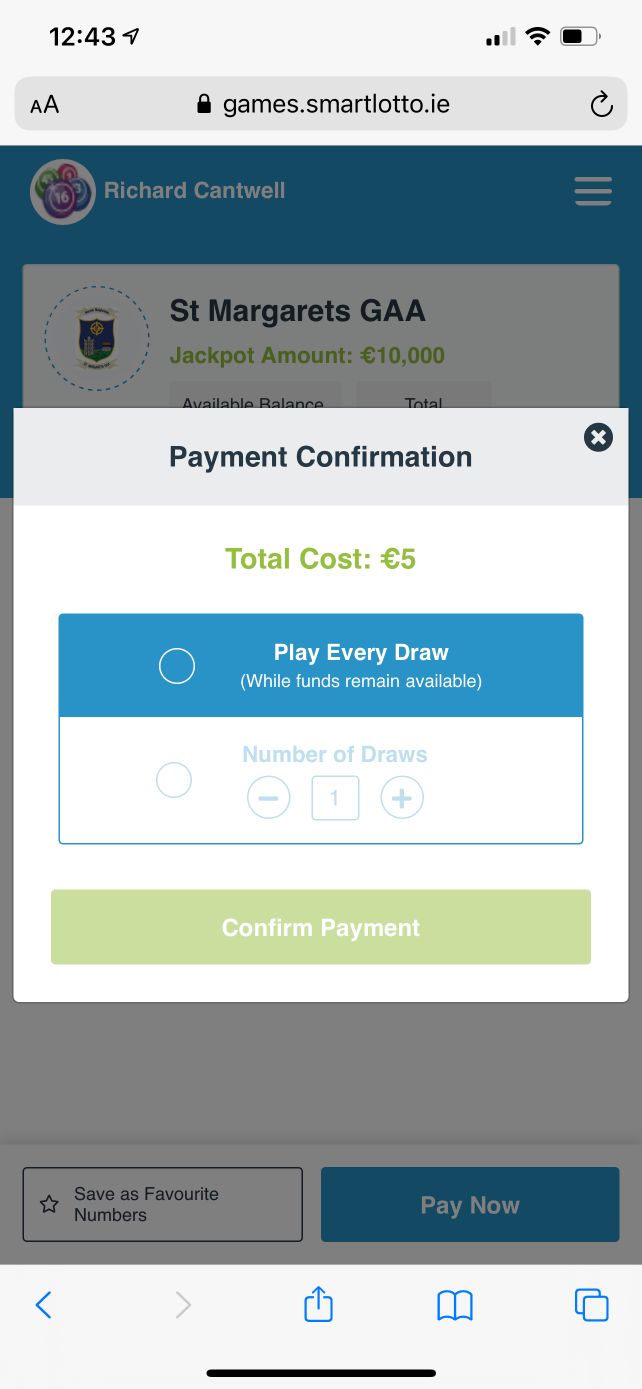
You’ll now get a option to play every round or just one draw. If you want to play every round – the system will automatically enter the same numbers into into every round so you don’t have to remember every week.
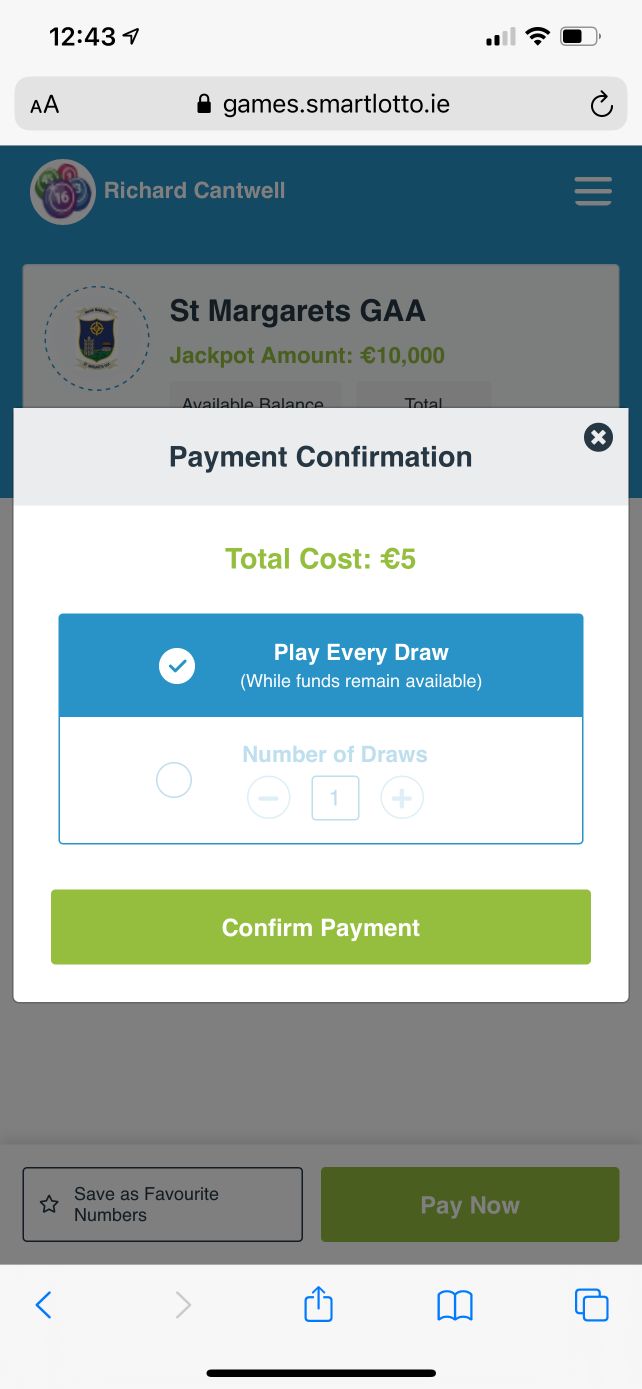
Click ‘Complete Payment’ to purchase your ticket. If you’re not logged in – you’ll be asked to login (if you haven’t registered yet – register and add funds to your account). Once you login / register – you’ll be redirected back to the point of completing your purchase. Proceed to purchase your ticket. If you’ve already funds on your account – you’ll have successfully purchased your ticket.
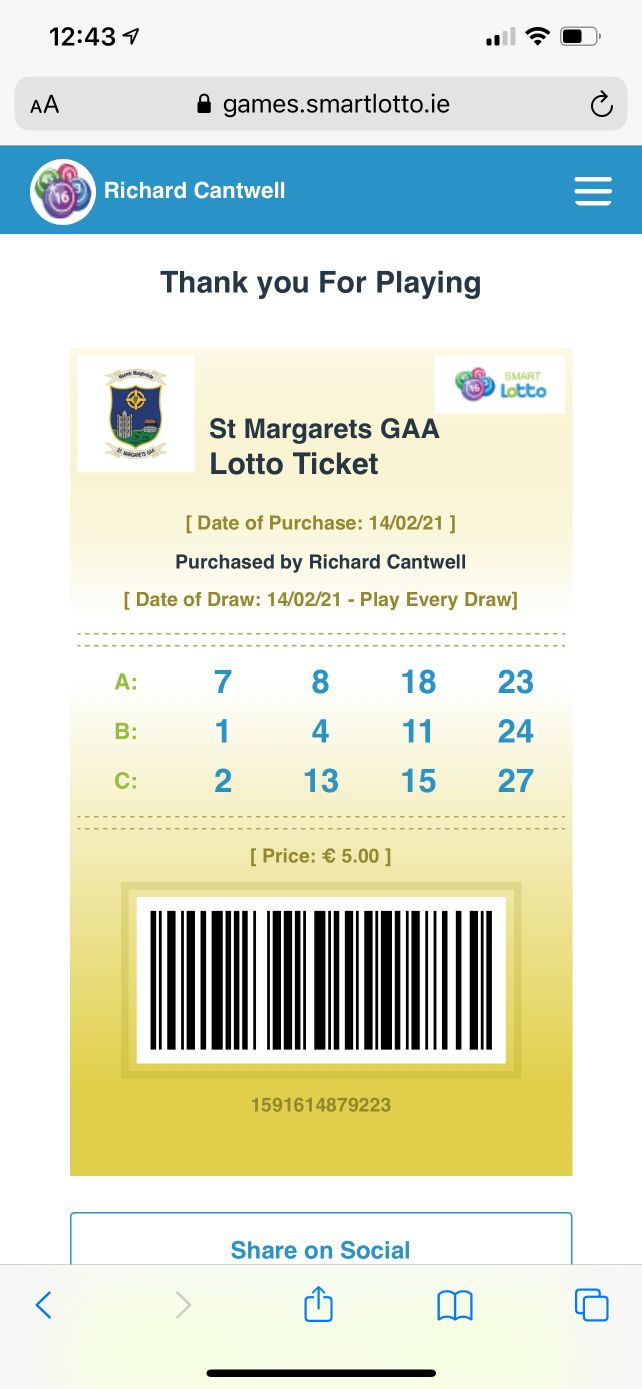
You can see all the tickets you’ve purchased by click ‘My Tickets‘.
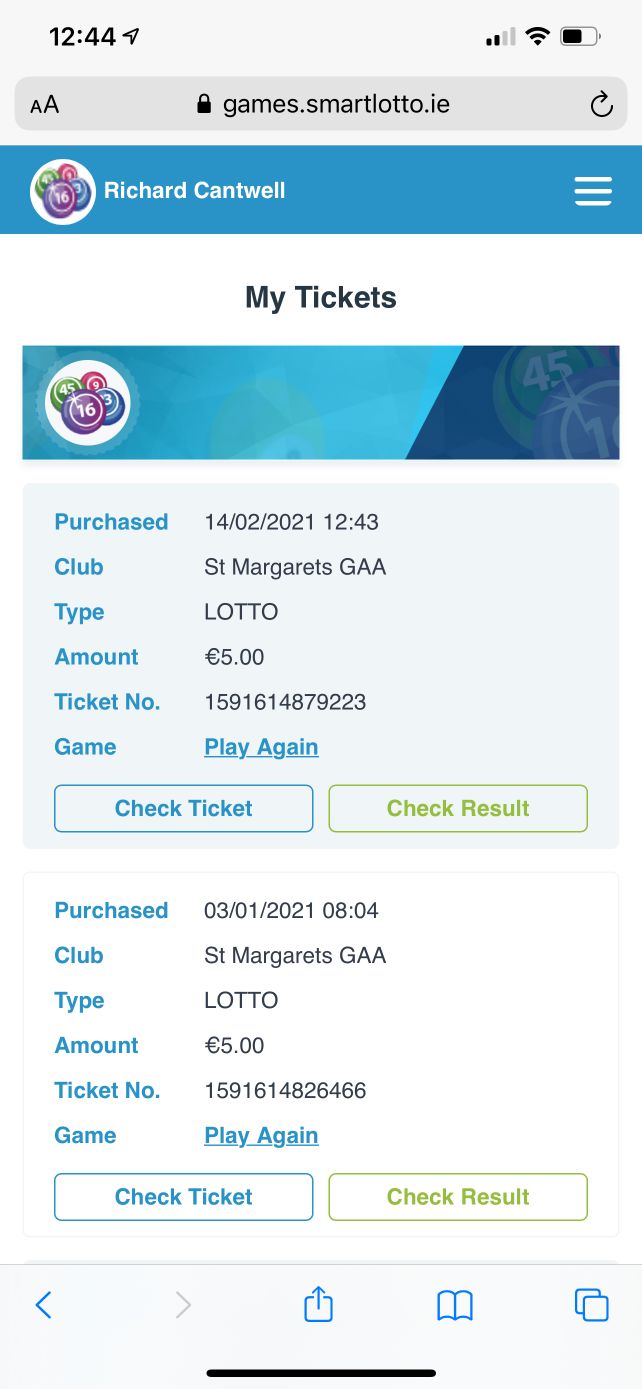
You can see your account details by clicking on ‘My Account‘.
Here you’ll be able to see all your transactions to date, add funds and adjust how you want to play to lotto.
Click ‘Auto Play’ if you want to play every draw every week automatically or switch off to play manually.
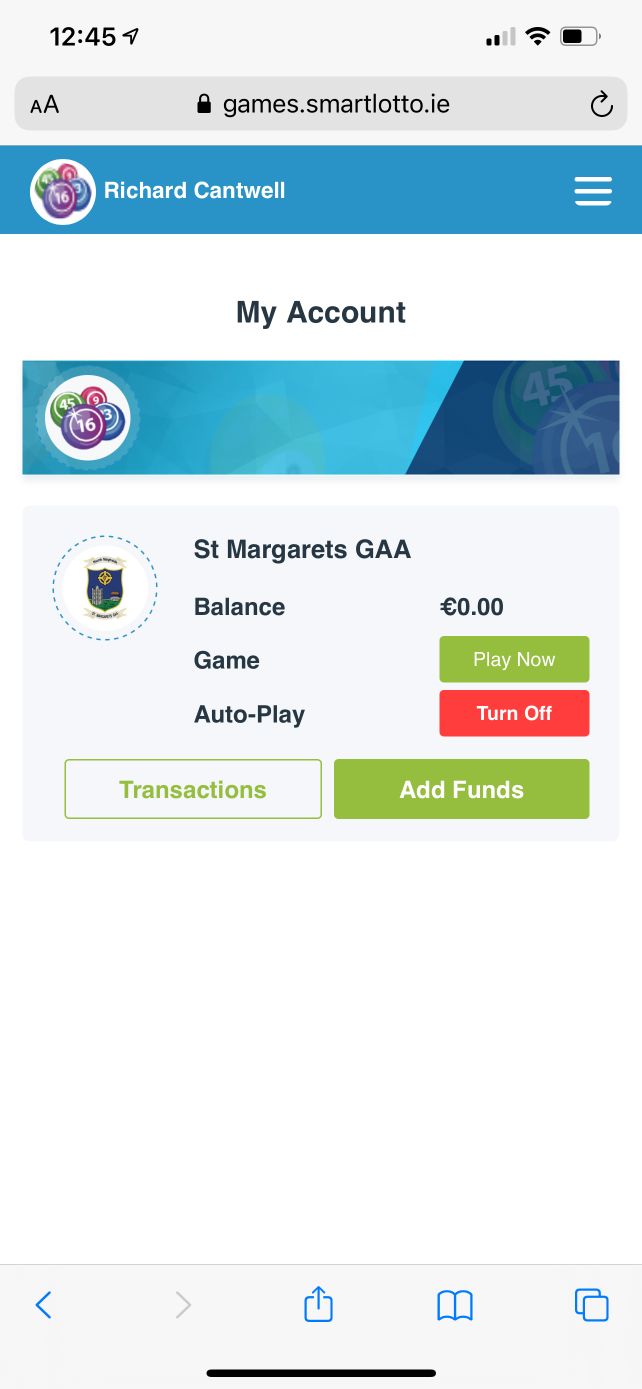
Clicking ‘Add Funds’ brings you to a screen where you can add funds to your account. Choose the amount you want to deposit (for example €20) then click whether this is a single or auto top up.
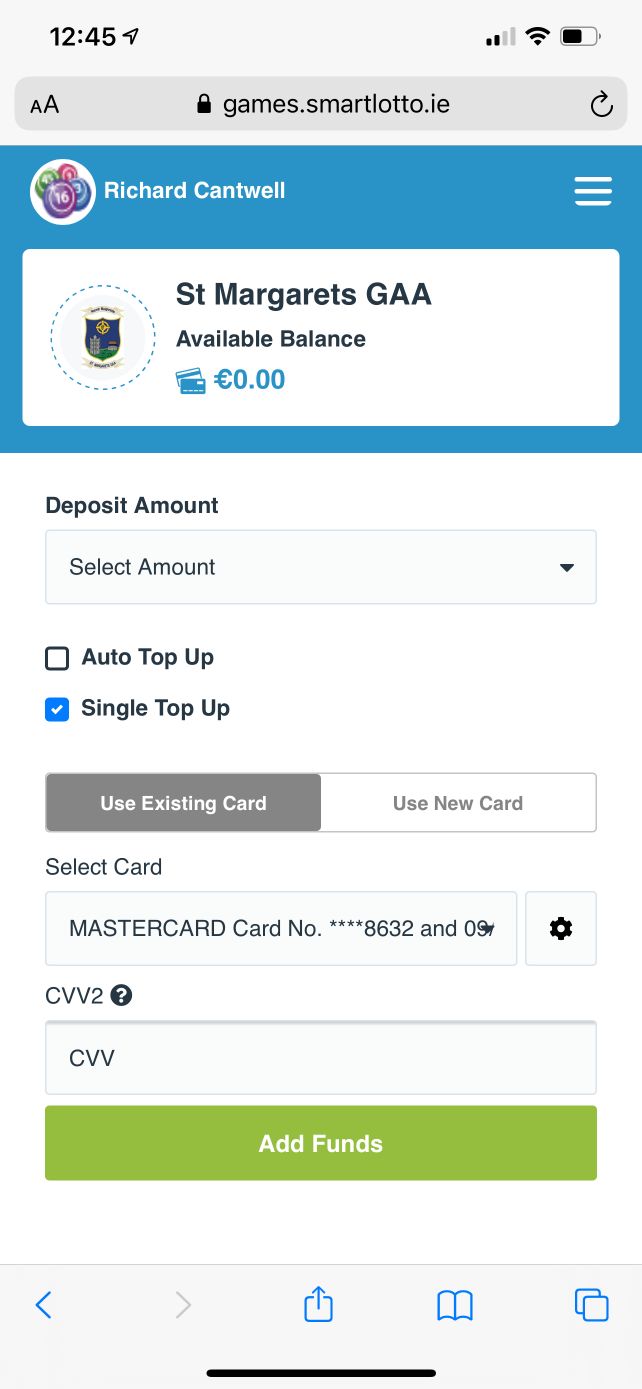
Click ‘Auto Top Up’ if you want to auto top up when your funds run low.
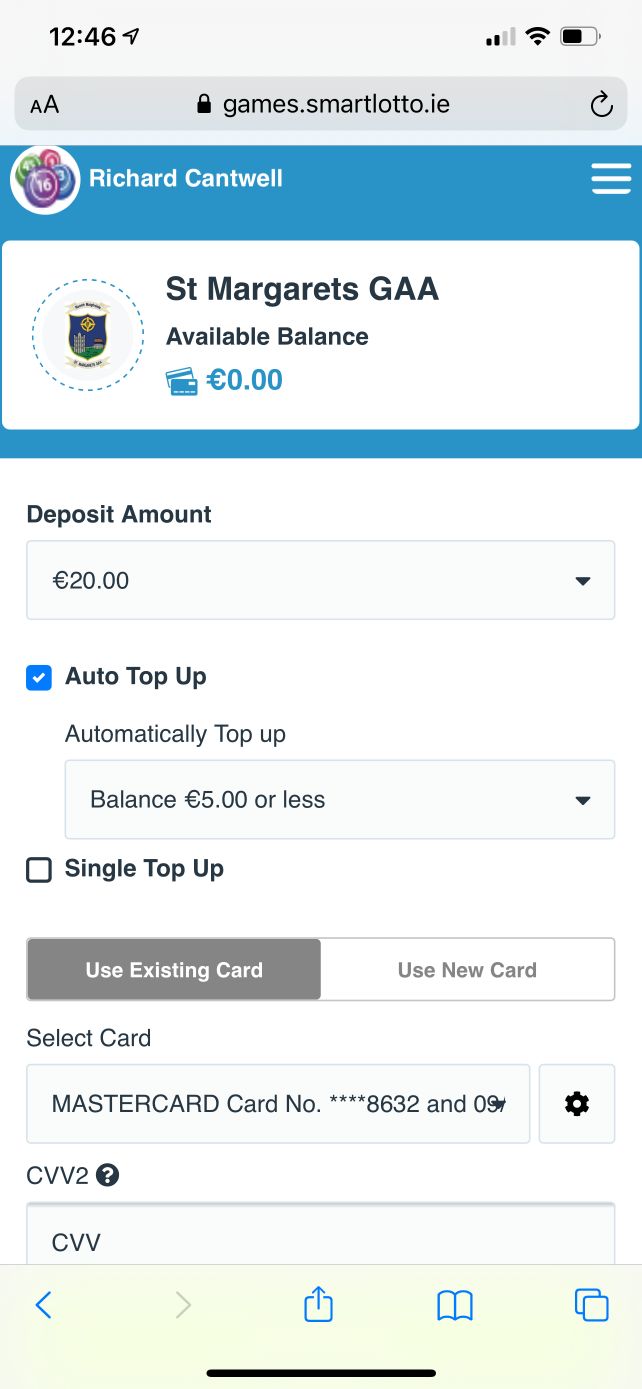
asdf

